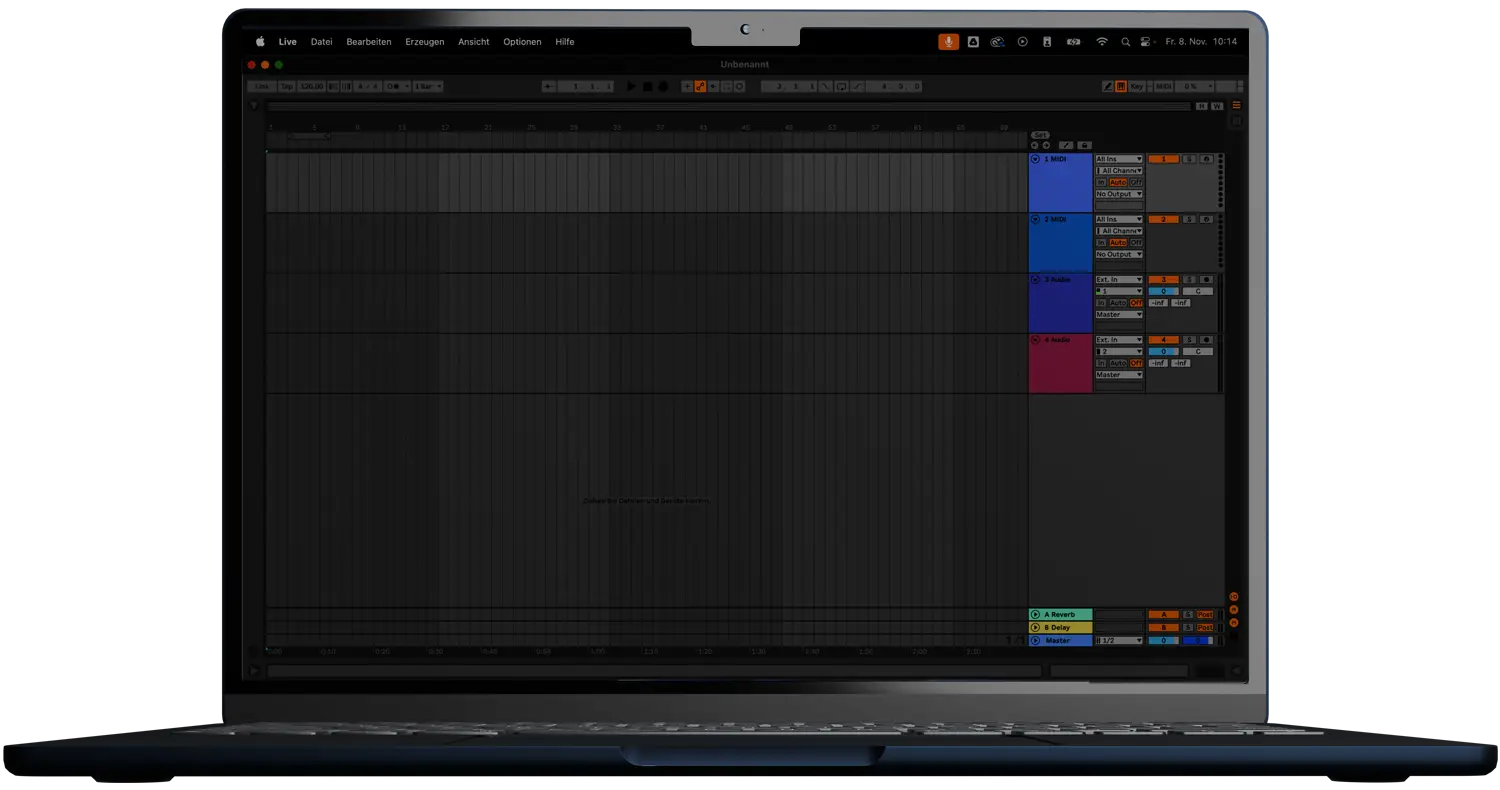

THE_BITE
MY REDEFINITION OF MULTIBAND DISTORTION.
Why do I need THE_BITE?
Have you ever wondered why some sounds/tracks sound much louder and crispier than others?
The two magic words are DYNAMICS and HARMONICS usually. This is what THE_BITE is all about!
Full disclosure: Making a simple distortion plugin is pretty easy. Just give the computer too much signal to handle, make a nice interface, give it a fancy name, and claim that it will make everything sound “harder” than ever. Don’t get fooled, and don’t waste your money on another plugin.
So what’s the deal here?
Simply put: THE_BITE lets you shape your sound in a way never seen before and turns any sound into a loudness monster (if you want to). And, of course, we won’t do this the low-level way I described a few lines above. We don’t need noise. We want to do pro-level productions, right?
A DISTORTION EQ?
THE_BITE is like a three-band EQ, but pushing a band blends from saturation until heavy distortion instead of just raising the volume. Lowering a band will filter the band and open up more space for the other frequency areas. BUT if you are taking away frequencies, the signal will keep the same volume thanks to a pretty crazy algorithm I came up with. That means you can shape the character of your sound without affecting the volume.
- Innovative hybrid of EQ / FILTER and SATURATION / DISTORTION
- EXTREME LOUDNESS thanks to a unique REALTIME GAIN ADJUSTMENT ALGORITHM
- BASS MODE – Especially for (Sub) Bass
- HIGH END SOUND thanks to the integrated OVERSAMPLING
- GAIN TARGET – Set the target of the Gain you want your output to be and the plugin will automatically level it for you.
- MID|SIDE MODE – Decide if the processing is only applied on the MONO or Stereo Part of your signal
LIKE NETFLIX BUT FOR MUSIC PRODUCTION
Gain access to countless hours of tutorials and masterclasses where I share in-depth knowledge to elevate your music production skills to a new level. I'm also releasing more and more AI-supported tutorials, allowing you to ask questions in real-time as you watch the videos.
Loading TrustPilot data...









WORKS WITH ALL MAJOR MUSIC SOFTWARE
MAC (Intel or M-Processors) | WINDOWS
VST3, AAX, AU
Frequently Asked Questions
THE_BITE works with any music software hosting VST3, AAX, or AU plugins—like Ableton Live, Pro Tools, FL Studio, Logic, GarageBand, Cubase, and Reaper. Both Windows and macOS (including M1 and higher) are supported.
THE_BITE is a powerful tool for enhancing your music, and using it is easy. Simply adjust the three bands to achieve your desired effect, pushing or lowering them to add depth and character to your tracks. You can also filter out frequencies to make room all while maintaining volume balance thanks to THE_BITE’s innovative algorithm.
I'm super confident you'll love THE_BITE, but if you discover it's not the perfect fit within 30 days of purchase, just reach out. I'll handle a smooth license transfer and give you a full refund—no hassle.

You want it all and more?
JOIN
THE_CIRCLE is your all-access pass to my entire world of music production, offering exclusive features like my AI music production platform, THE_CIRCLE APP - all for an affordable monthly fee.



